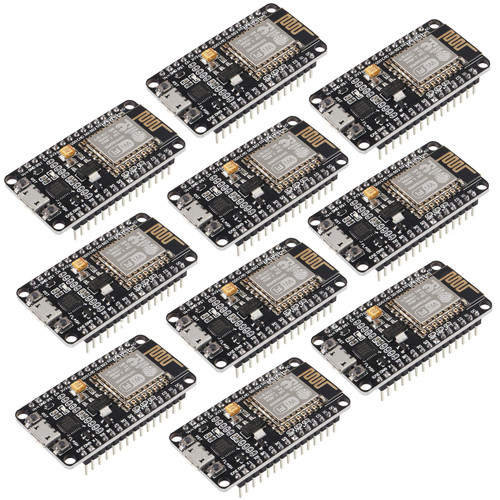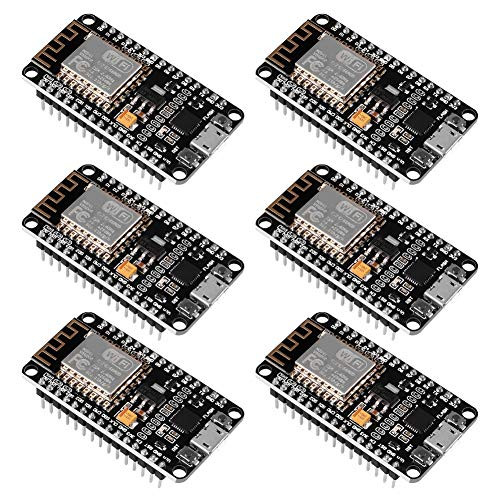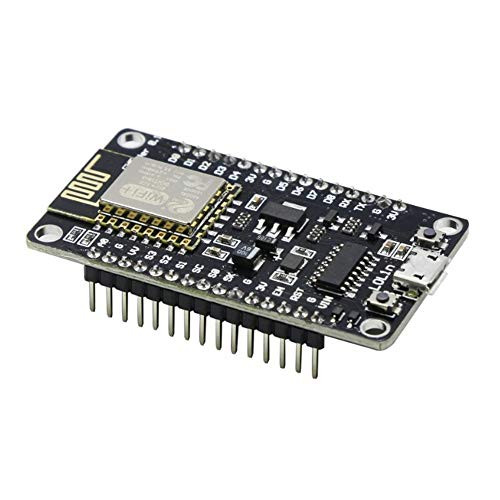How to use: 1. Download the board IDE, the latest version. 2. Install the IDE 3. Set up your board IDE as: Go to File->Preferences and copy the URL below to get the ESP board manager extensions: for arduino.esp8266.com/stable/package_esp8266com_index.json 4. Go to Tools > Board > Board Manager> Type """"esp8266"""" and download the Community esp8266 and install. 5. Set up your chip as: Tools -> Board -> NodeMCU 1.0 (ESP-12E Module) Tools -> Flash Size -> 4M (3M SPIFFS) Tools -> CPU Frequency -> 80 Mhz Tools -> Upload Speed -> 921600 Tools-->Port--> (whatever it is) 6. Download and run the 32 bit flasher exe at Github(Search for nodemcu/nodemcu-flasher/tree/master/ at Github) github.com/nodemcu/nodemcu-flasher/tree/master/Win32/Release Or download and run the 64 bit flasher exe at: github.com/nodemcu/nodemcu-flasher/tree/master/Win64/Release. 7. In board IDE, look for the old fashioned Blink program. Load, compile and upload. 8. Go to FILE> EXAMPLES> ESP8266> BLINK, it will start blinking.
Data download access to the website: http://www.nodemcu.com/index_en.html Firmware link: https://github.com/nodemcu/nodemcu-firmware
Package included: 10 x ESP8266 NodeMCU LUA CP2102 development board