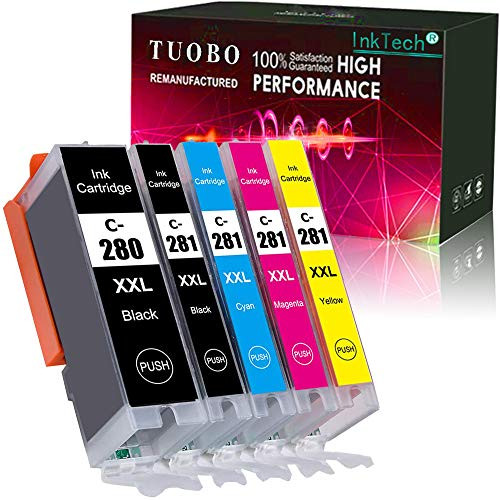Description As Follows:
Model Name: PGI-280XXl CLI-281 (XXL mean holding more ink )
Package Contains:
PGI-280XXL Big Black Ink Cartridge
CLI-281XXL Photo Black Ink Cartridge
CLI-281XXL Cyan Ink Cartridge
CLI-281XXL Magenta Ink Cartridge
CLI-281XXL Yellow Ink Cartridge
CLI-281XXL Photo Blue Ink Cartridge
Compatible for the following Printer:
Pixma TR Series:
Pixma TR7520 / TR7500 series / Pixma TR8520 / TR8500 series
Pixma TS Series:
Pixma TS6120 / TS6100 series
Pixma TS6220 / TS6200 series
Pixma TS8120 / TS8100 series
Pixma TS8220 / TS8200 series
Pixma TS9120 / TS9100 series
Pixma TS9520 / Pixma TS9521C
Use Instructions:
Step 1. Please setting them upside down(with the print head up) for a couple of hours before install.
Step 2. Please rip off the yellow tape before you install,then take off the orange cover.
Step 3. Use tissue wipe the extra ink.
Warm tips: Please wear gloves prevent do not get the ink on your hand .
NOTICE:
Please confirm your Printer Model before placing order.
Please clean the printer heads everytime you change ink,That more than anything will keep your printer running smoothly.
The computer would appear Non-Genuine, please click Yes continuously, then the printer can go on to print.
If you receive the ink can not recognize your printer please turn off 30 second then turn on and install again ,also you can try take the ink out and use tissue with rubbing alcohol clean the chips softly.
Tuobo Ink Cartridge Replacement for PGI-280XXL CLI-281XXL PGI 280 XXL CLI 281 XXL for PIXMA TR7520 TR8520 TS6120 TS6220 TS8120 TS8220 TS9120 TS9520 TS9521C Printer -2 Big BK-
Was:
$49.88
Now:
$24.94
- SKU:
- RTW92612
- UPC:
- 7077817037676
- Condition:
- New
- Availability:
- Free Shipping from the USA. Estimated 2-4 days delivery.