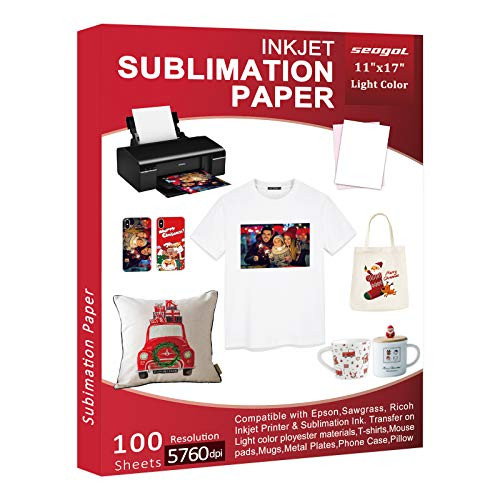Sublimation Paper Specs Size:
A4 8.3""x11.7"" (210mmx297mm)
Weight: 125 gsm Sheet
Count: 100 sheets/pack
Compatible Printers:
Suitable for any sublimation inkjet printers, brands include but not limited to EPSON, SAWGRASS, RICOH etc.
Applicable Materials:
Apply on poly or poly-blend (poly contents>70%) fabric, and other substrates with sublimation coating.
Tips to get a beautiful transfer :
1. Choose good quality sublimation ink for a better color output and protect your printer.
2. Flatten your fabric on the plate of your heat press machine, heat press for 3-5 seconds before transfer, this is to make your fabric flatter and dryer.
3. Use an absorbent cloth or a non-textured paper towel behind your transfer to absorb excess moisture.
4. Use a heat transfer tap to make sure your printout fixed on your sublimation blank.
5. Contact your heat press machine seller or sublimation ink seller for the best transfer temperature and time.
Cannot get a satisfied transfer?
1. Color is too light / color not properly transfer to the blank?
Temperature not reached up.
Temperature or pressure is uneven.
Heat press time is too short.
2. Got a smudge/burnout transfer? Heat press time is too long.
3. Color is uneven? Pressure on you heat press machine is uneven, or the sublimation coating on your blank is uneven.
4. Paper sticky? Heat press temperature is too high, or sublimation coating on the blank not good.
SoliloSign Sublimation Paper 8.5 x 11 Inch 100 Sheets for Any Inkjet Printer with Sublimation Ink Epson Sawgrass Heat Transfer Sublimation for Mugs T-shirts Light Fabric
Was:
$73.94
Now:
$36.97
- SKU:
- ZB216325
- UPC:
- 717484001248
- Condition:
- New
- Availability:
- Free Shipping from the USA. Estimated 2-4 days delivery.