? ApplicationInstruction:
1. Pick you design
2. Reversethe pattern and cut it onto the vinyl sheet with a craftcutter
3. Weed out the excess to revealthe pattern
4. Heat an iron on mediumsetting Pre-heat your iron to 150°C~170°C,NO STEAM
5. Warm the material on which the design is to betransferred
6. Make sure there are nowrinkles on the material
7. Place thedesign, glossy side up, on your cloth
8. Place teflon sheet over the vinyl sheet
9. Use the iron with medium pressure on the pattern to transfer itto the garment
10. Press for 510seconds over the entire pattern and remove the iron
11. Check the design, if any part of the design lifts or peels,replace the Teflon sheet and reapply pressure for another 5-10seconds
12. Cool peel off the backingand your garment isready
? How to heattransfer?
Transfer Time:5-10s
Peeling method: Cool peeling
Transfer temperature: 150-170°C
Transfer pressure: 3-4P (Above0.2kgf/cm^2)
? Note:
1. These vinyl sheets are COLD PEEL
2. If you are having trouble, try turning the shirt 90 degrees andpressing again, this should eliminate problems from coldspots
3. If you've already ruined oneshirt, keep using it to experiment. Cut small pieces of heat transfer and tryraising or lowering your temperature, or pressing longer or for lesstime
4. Keep in mind that more is notnecessarily better. Often when people have trouble they raise the temperaturebut that may be the wrong thing to do, sometimes you need to lowerit
5. Not suggest to make tiny picturesor thin lines (because if the picture you want leave the layer, it should be stickagain by glue)
Orange Heat Transfer Vinyl Sheets HTV Vinyl Bundle Iron on for T Shirts Fabric Clothing - 12" x 12" - 4 Pcs for Cricut Silhouette Cameo and Other Cutter Machines
MSRP:
Was:
$59.96
Now:
$29.98
(You save
)
(No reviews yet)
Write a Review

Write a Review

Orange Heat Transfer Vinyl Sheets HTV Vinyl Bundle Iron on for T Shirts Fabric Clothing - 12" x 12" - 4 Pcs for Cricut Silhouette Cameo and Other Cutter Machines
- SKU:
- ZT367120
- UPC:
- 778739780110
- Condition:
- New
- Availability:
- Free Shipping from the USA. Estimated 2-4 days delivery.

Add to Cart
The item has been added

Add to Cart
The item has been added
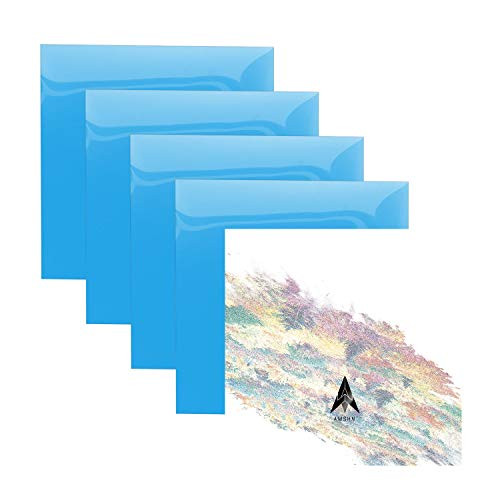
Add to Cart
The item has been added

Add to Cart
The item has been added

Add to Cart
The item has been added

Add to Cart
The item has been added
!




