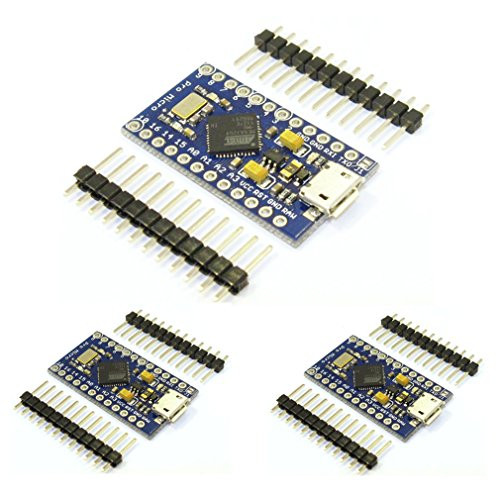Features:
ATmega32U4 running at 5V/16MHz
Supported under Arduino IDE v1.0.1
Recommend power supply for board: 6-7V, less than 9V
On-Board micro-USB connector for programming
4 x 10-bit ADC pins, 12 x Digital I/Os
Rx and Tx Hardware Serial Connections
How to use?
1. Connected to computer.
2 Opened Arduino IDE and loaded Blink sketch.
3. Set board to Leonardo and selected the appropriate COM port (It showed up in the list already identified as a Leonardo).
4. Connected an LED to pin 9 and modified the sketch accordingly.
5. Hit upload and within a few seconds having a blinking LED.
Package Includes:
3 x Pro Micro ATmega32U4 5V 16MHz Module for Arduino
ATmega32U4 running at 5V/16MHz
Supported under Arduino IDE v1.0.1
Recommend power supply for board: 6-7V, less than 9V
On-Board micro-USB connector for programming
4 x 10-bit ADC pins, 12 x Digital I/Os
Rx and Tx Hardware Serial Connections
How to use?
1. Connected to computer.
2 Opened Arduino IDE and loaded Blink sketch.
3. Set board to Leonardo and selected the appropriate COM port (It showed up in the list already identified as a Leonardo).
4. Connected an LED to pin 9 and modified the sketch accordingly.
5. Hit upload and within a few seconds having a blinking LED.
Package Includes:
3 x Pro Micro ATmega32U4 5V 16MHz Module for Arduino