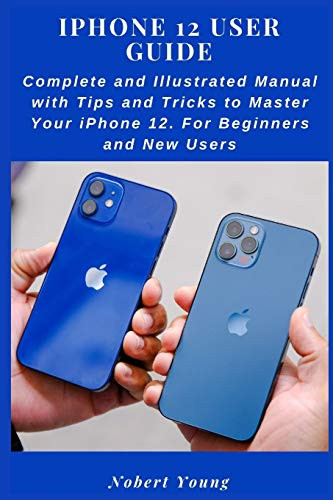The Apple iPhone 12 Pro represents the most advanced iPhones in the 12 series. With a 6.1-inch OLED screen, the iPhone 12 Pro is powered by Apple's A14 Bionic processor, along with options of 128GB, 256 or 512GB of internal non-expandable storage. The rear camera system of the iPhone 12 Pro consists of three 12 megapixel lenses plus a LiDAR TOF 3D technology lens, while the front camera is also 12 megapixels. Completing the features of the iPhone 12 Pro we find stereo speakers, Apple Pay, Face ID recognition system, fast and wireless charging battery and it runs iOS 14.
In this guide, you will learn how to master and set up all the essential features of the new iPhone 12 series, including basic and advanced tips and tricks to help you navigate the iPhone 12 series interface and the use of the latest operating system, iOS 14, like a pro. This guide is ideal for both beginners and experts. It contains images, practical illustrations and step by step instructions to help you maximize user experience and quickly master your device like an expert.
Here is a preview of what you'll learn:
Set Up iPhone 12 Pro
Turn On iCloud Backup
Set Up your Cellular Plan with eSIM
How to Enable Emergency SOS
Turn Off Required Attention on Face ID
Create and Change Apple ID on the iPhone
Set up Outlook.com Mail, Calendar, and Contacts
Set Up Apple Pay
Set Up Apple Pay Cash
How to Request Payment with Apple Pay Cash
Using the Ultra Wide Camera
How to take Night Photos
Change Image Detail and Aspect Ratio
Configure Night Shift to Automatically Turn On and Off
Manually Update your Health Profile
How to Accept a Family Sharing Invitation
How to View the Weather in Maps
How to Measure Height and Dimension
How to Rotate or Straighten Videos
Set up the Apple TV app
Trim Voice Recording with Voice Memo
Edit, Delete and Create Memoji
Set up Family Sharing on iPhone
How to Set Screen Time
Setting communication limits for your child
Using AirDrop to Send and Receive Files to Nearby Devices
How to Take Long Screenshots of Websites
Connect Apple TV App to Supported Apps
Add Cycle Symptoms to Cycle Tracking
Use the Headphone Level Checker
Set Weekly Sleep Schedule
How to Use Picture in Picture Mode
Take Live Photos during FaceTime Calls
How to Record 4K Selfie
How to Set Up CarPlay
How to Enable/Disable Tap to Wake
Change the Default Safari Download Location
How to Merge Duplicate iPhone Conta
iPhone 12 Pro User Guide The Complete Beginners and Seniors Manual to Master the New Apple iPhone 12 Pro with Tips and Tricks for iOS 14
Was:
$103.78
Now:
$51.89
- SKU:
- TE484236
- UPC:
- 9798550608814
- Condition:
- New
- Availability:
- Free Shipping from the USA. Estimated 2-4 days delivery.