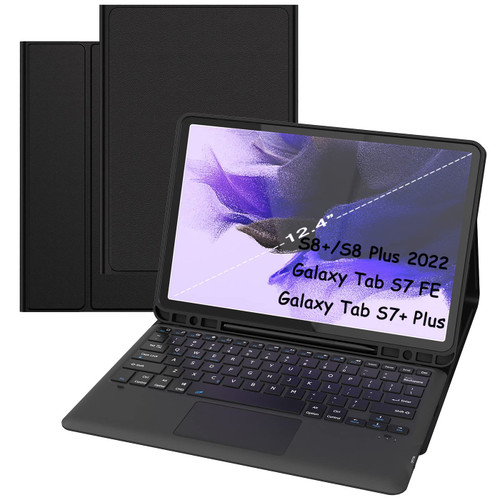For Samsung Galaxy Tab S7+ Plus 2020/ S7 FE 2021 Keyboard Case with Touchpad - ONLY Compatible with Samsung Galaxy Tab S7+ Plus 2020/ S7 FE 2021, Not for Samsung Galaxy S7 11" [Warm Note: iPad and iPad pencil is not including]
About the 12.4" Samsung Tab S7 FE/ S7 Plus Keyboard:
Material: PU Leather+TPU + ABS
Connect Method: Wireless
Feature: Removable Keyboard/Detachable/Wireless/Magnetic/Touchpad
Built in Touchpad
The Samsung Tab S7 FE / S7 Plus keyboard cover has built-in touchpad, allows you to navigate and control the cursor more easier like a laptop, no need to touch the screen or use an extra mouse.
How to get the keyboard Connect with iPad:
1, Please fully charge the keyboard before first time use and turn it on.
2, Press 'Fn + C' to open the keyboard's blue- tooth(Wireless indicator blue Iights will flash)
3, Go to the Samsung settings, click on wireless blue-tooth and look for the 'wireless keyboard'
4, Select and click the wireless keyboard and it will connect.
if there is no operation in 10 minutes , the keyboard will go to sleep state and wait for 2~3 seconds by any key to wake up
The second time: Just turn on your tablet Blue-tooth setting and keyboard power, press any key on the keyboard. Then it will automatically connect.
Package Included:
1* Keyboard Case for Samsung Galaxy Tab S7 FE/ S7 Plus
1* USB charging cable
1* User Manual
About the 12.4" Samsung Tab S7 FE/ S7 Plus Keyboard:
Material: PU Leather+TPU + ABS
Connect Method: Wireless
Feature: Removable Keyboard/Detachable/Wireless/Magnetic/Touchpad
Built in Touchpad
The Samsung Tab S7 FE / S7 Plus keyboard cover has built-in touchpad, allows you to navigate and control the cursor more easier like a laptop, no need to touch the screen or use an extra mouse.
How to get the keyboard Connect with iPad:
1, Please fully charge the keyboard before first time use and turn it on.
2, Press 'Fn + C' to open the keyboard's blue- tooth(Wireless indicator blue Iights will flash)
3, Go to the Samsung settings, click on wireless blue-tooth and look for the 'wireless keyboard'
4, Select and click the wireless keyboard and it will connect.
if there is no operation in 10 minutes , the keyboard will go to sleep state and wait for 2~3 seconds by any key to wake up
The second time: Just turn on your tablet Blue-tooth setting and keyboard power, press any key on the keyboard. Then it will automatically connect.
Package Included:
1* Keyboard Case for Samsung Galaxy Tab S7 FE/ S7 Plus
1* USB charging cable
1* User Manual